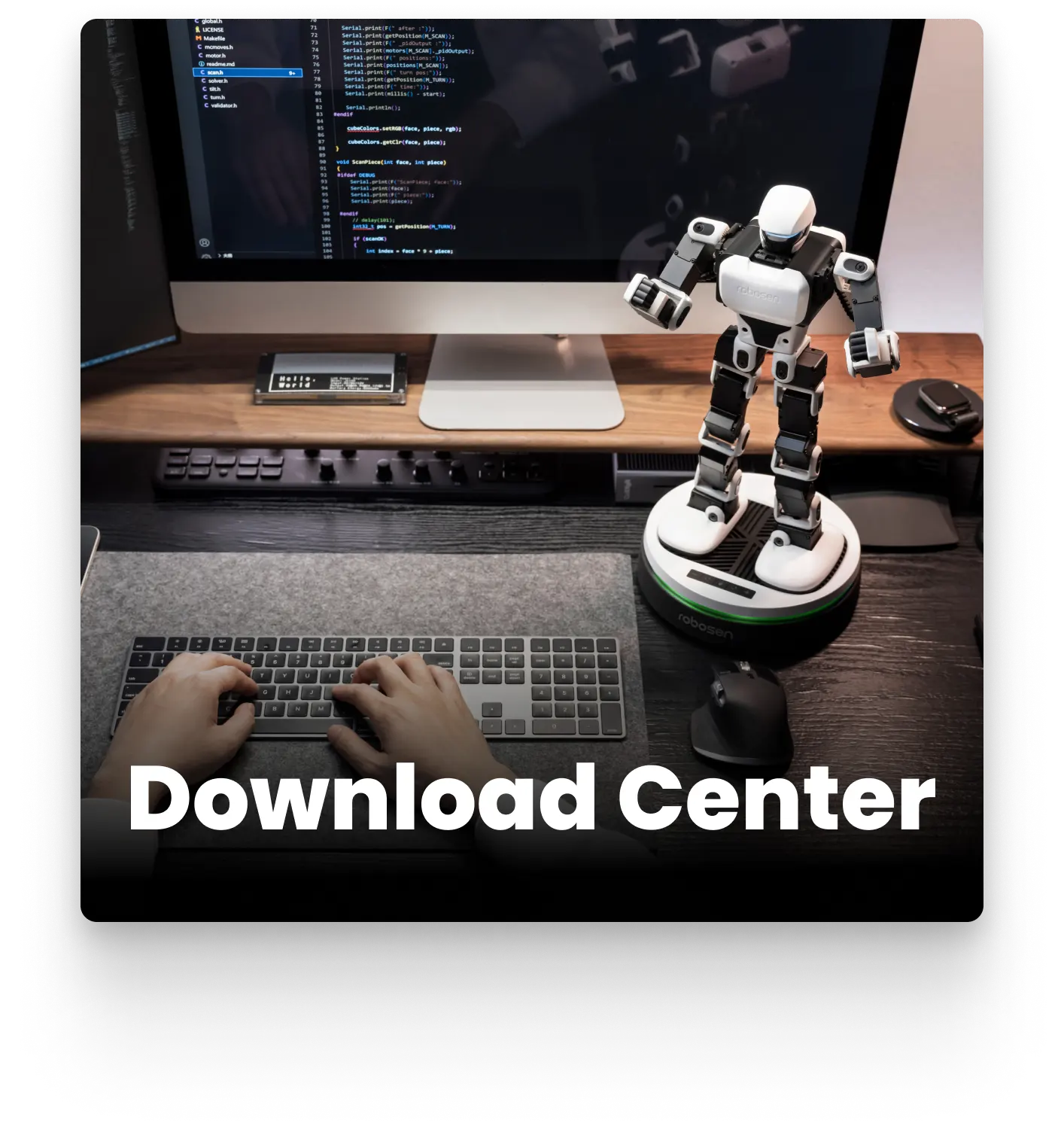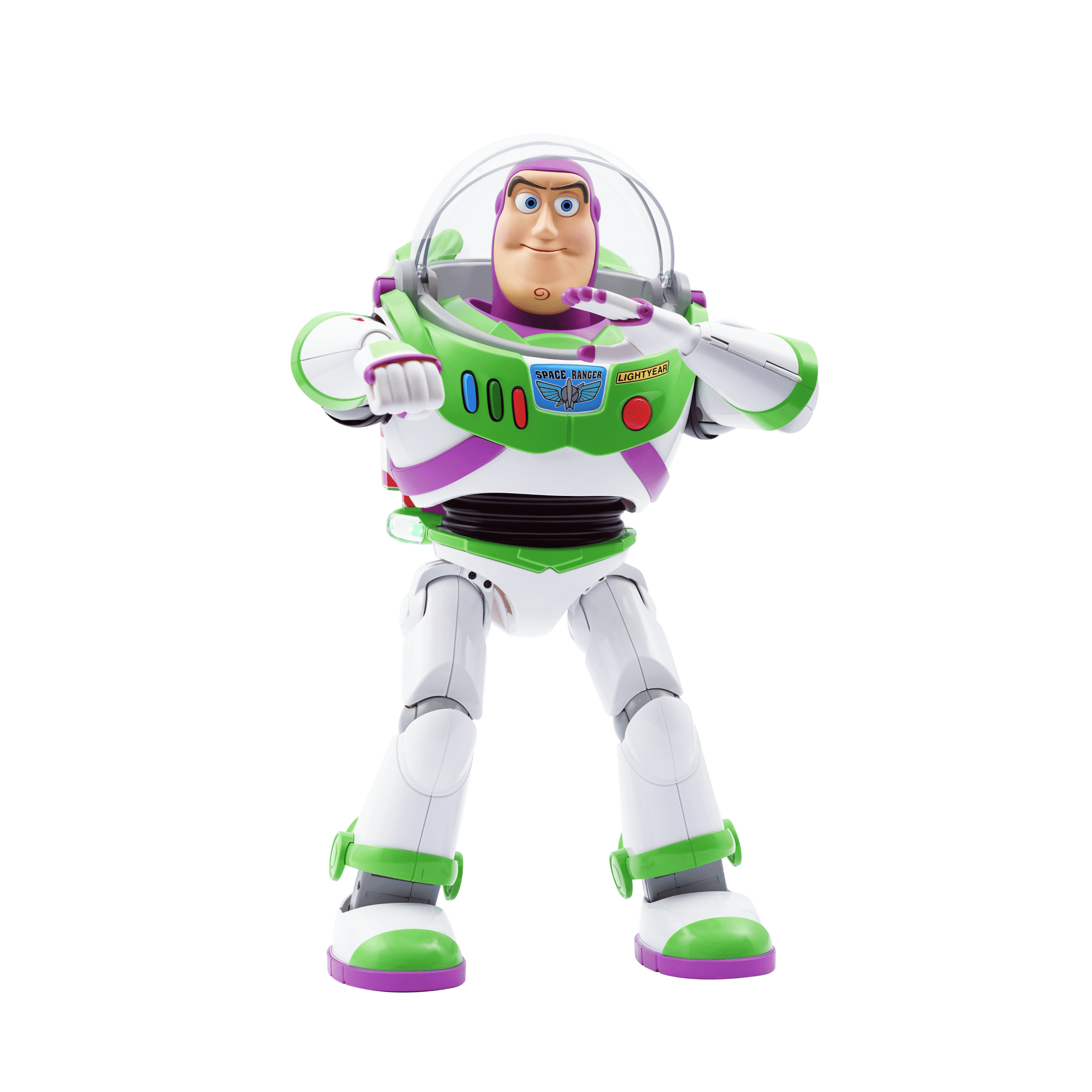




Toy Story Buzz Lightyear Robot
- Highly Lifelike with Movable Eyes, Mouth, and Walking Motion
- 23 Smart Joints for Natural Movement and High Playability
- Immersive Voice Interaction with 34 Commands and 200+ Original Audio Clips
- Programming with App and Web Platform
- 2026 ToyAward Top3 Nominees – Nuremberg Toy Fair (Spielwarenmesse)
Worry-Free Purchase available with seel Learn More.

The world's first "living" Buzz Lightyear robot, officially licensed by Disney/Pixar!


Expressive Face, Dynamic Motion
Buzz Lightyear comes alive with fluid facial expressions and natural walking motion, made possible by advanced servo motors and precise robotics. Every move—from a smile to a heroic stride—feels just like the animated character stepping into reality.
23
high-precision servo-motors
75
microchips
3000+
components
Iconic Gear, True to the Movie
From his wings to his communicator, Buzz Lightyear's gear is designed to mirror every detail from the Toy Story movies, bringing the true Space Ranger spirit to life.

Retractable Jetpack Wings

Laser Arm Cannon

Wrist Communicator
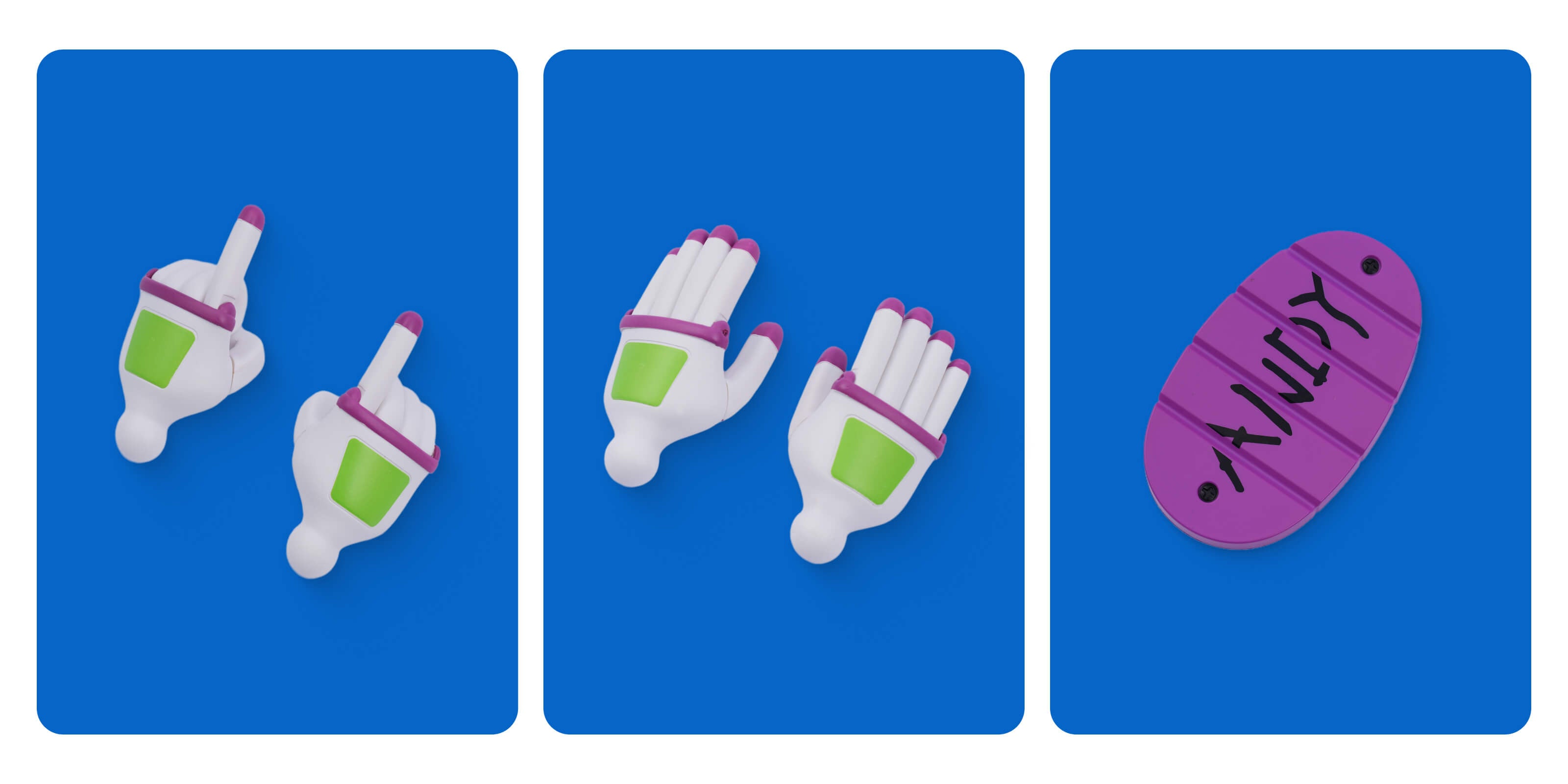
Make Buzz Your Own with Unique Accessories
Includes Andy's signature footplate and a blank one for your own mark. With interchangeable hands, create Buzz’s heroic poses your way.

Bring Buzz's Different Personalities to Life
Switch between Buzz's iconic modes with the chest buttons. Each button press captures the humor and personality of Buzz, making every moment feel straight out of the movies.
Relive the Iconic Buzz Experience
Featuring over 200 authentic Disney audio clips and 34 voice commands, Buzz’s voice and actions deliver an immersive experience straight from Toy Story, letting you relive the magic every time.
App-Driven Play—Take Control of Buzz!
Dive into Buzz's world with the app's three main modules, allowing you to create, direct, and control like never before.
Two Ways to Create, Infinite Possibilities
Whether you're new to robotics or an experienced creator, Buzz Lightyear offers two ways to program. Bring your imagination to life, one move at a time.

Simply adjust Buzz's pose by hand and save the movement—it's easy to recreate iconic movie scenes or craft new ones with a hands-on touch.

Dive into Robosen Studio for full customization. Use an expansive library of actions and sounds to script your own Buzz adventures, exploring complex choreography and unique interactions.
Simply adjust Buzz's pose by hand and save the movement—it's easy to recreate iconic movie scenes or craft new ones with a hands-on touch.
Dive into Robosen Studio for full customization. Use an expansive library of actions and sounds to script your own Buzz adventures, exploring complex choreography and unique interactions.


Multiple Scenarios, Endless Fun
Buzz Lightyear Robot is designed for all kinds of experiences—family entertainment, personal collections, and education. Wherever you are, Buzz fits right in.

A Collector's Treasure

Family Adventures
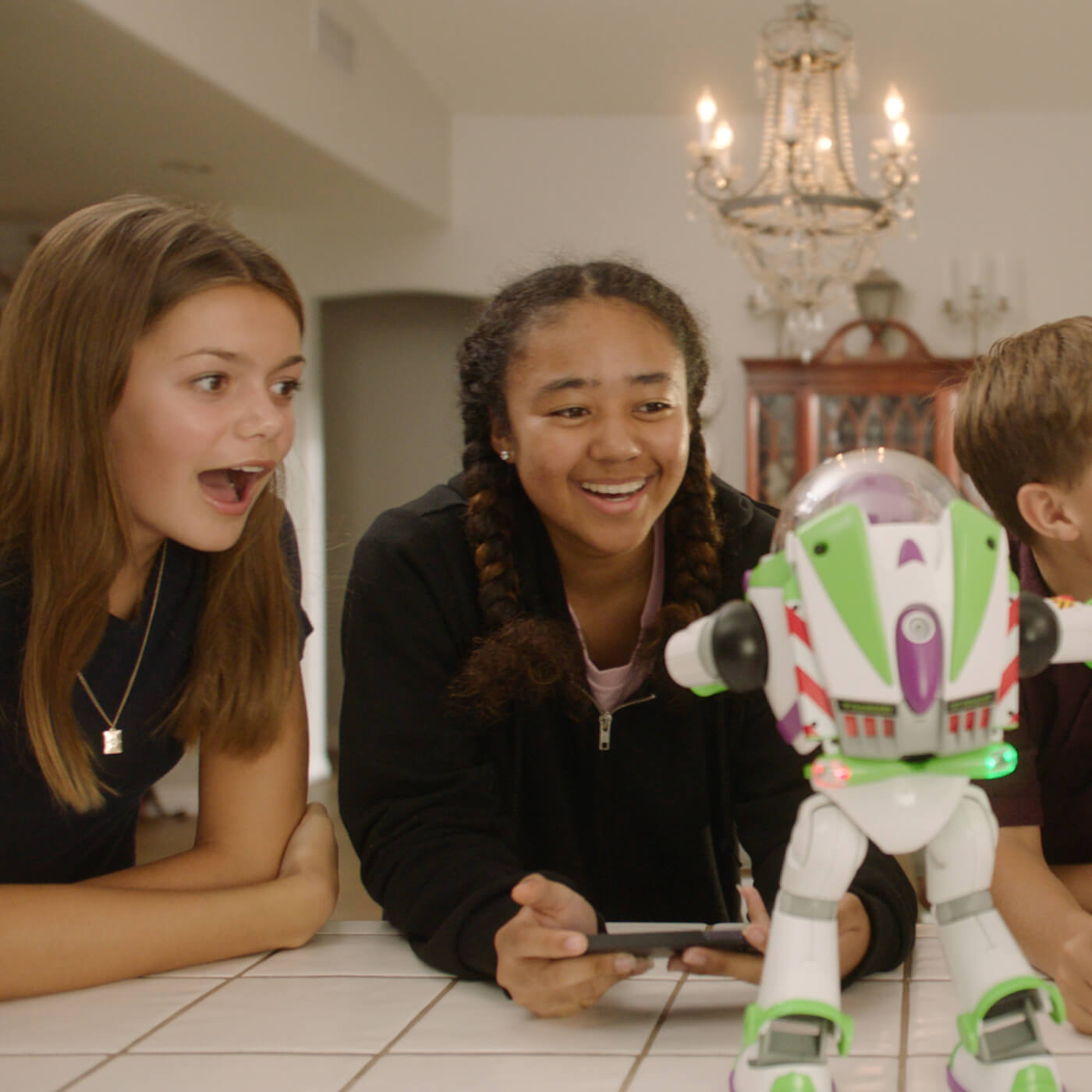
Learn & Play
Product specification


Wings Extended: 350mm (L) x 150mm (W) x 372mm (H)
Wings Retracted: 299mm (L) x 150mm (W) x 372mm (H)
3,9 kg
ABS, silicone, aluminum alloy, etc
23
WiFi 2.4G 802.11b/g/n, Bluetooth 5.0 BLE
11.1V
1900mAh
Type-C
PD Fast Charging Adapter 15V 2A, Input: 100-240V~50/60Hz 0.8A Output: 5V⎓3A / 9V⎓3A / 12V⎓2.5A / 15V⎓2A / 20V⎓1.5A Max: 30W
90 minutes
FAQ
1.The robot does not respond to voice commands.
Ensure the robot is in a quiet environment with minimal sound interference.Use the preset voice commands to wake up or control the robot.For details, refer to the voice command table in the app or the instruction manual.
2.The robot falls or gets stuck during movement or certain actions.
Ensure the robot is used on a smooth, low-friction surface.
3.The robot cannot be powered on.
Verify that the robot is fully charged. Press and hold the power button until the robot says, "To infinity and beyond."
4.The robot is not charging.
Use the original charger to charge the robot. The indicator light will be red during charging and turn green when fully charged.
5.The app cannot find the robot.
Ensure the robot is powered on and not connected to another device.Check that Bluetooth is enabled on your device and that all required app permissions are granted.
6.Charging and operating times.
Charging takes approximately 90 minutes, and the operating time is around 60 minutes.
7.The robot reports a joint is stuck.
Restart the robot and make sure it is operating on a smooth surface free of obstacles.
8.The robot reports a joint cable is disconnected.
Restart the robot. If the issue persists after multiple restarts, contact after-sales service for assistance.
9.The robot has no sound.
Check the app to see if the robot's volume has been lowered.